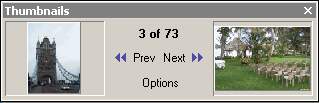
The thumbnail bar can be used when viewing pictures to see the previous and next pictures. It is a convenient way to scroll through the pictures. There is a preference that allows you to control whether the toolbar is displayed.
To hide/unhide the toolbar when the Full Screen Viewer is active, press the <CTRL><T> shortcut.